DVD editing.
+6
Yoeman
GaryH
Diggindeeper
IcallhimGeorge
GearBeer
FORDMUD
10 posters
Page 1 of 1
 DVD editing.
DVD editing.
I've got a dvd of some of my mud runs. I need a free program to cut the video I have up in to small videos I can put on the web. Can anyone help me?

FORDMUD- Posts : 290
Join date : 2009-02-09
Location : Meridian MS
 Re: DVD editing.
Re: DVD editing.
I don't know if there's anything out there that's free that will do what you need. I use Nero Ultimate 7 for such editing purposes.
There are places like http://www.isohunt.com that work in conjunction with BitTorrent. I'm not sayin', I'm just sayin.
There are places like http://www.isohunt.com that work in conjunction with BitTorrent. I'm not sayin', I'm just sayin.
 Re: DVD editing.
Re: DVD editing.
Lol, I heard what you didn't just say.

FORDMUD- Posts : 290
Join date : 2009-02-09
Location : Meridian MS
 Re: DVD editing.
Re: DVD editing.
Im interested in this as well but I guess I want the opposite end result.
I want to take all the little vids and make one long one with some effects and stuff.
FordMud, if you happen "not" to find a good torrent program would you let me know where "not" to find it?
I want to take all the little vids and make one long one with some effects and stuff.
FordMud, if you happen "not" to find a good torrent program would you let me know where "not" to find it?

IcallhimGeorge- BBF CONTRIBUTOR

- Posts : 643
Join date : 2009-07-16
Age : 43
Location : St. George, SC
 Re: DVD editing.
Re: DVD editing.
Good thing you guys are keeping this NOT doing anything illegal on the Down Low.

Diggindeeper- Posts : 800
Join date : 2009-08-06
Age : 43
Location : Just outside Winnipeg, Mb
 Re: DVD editing.
Re: DVD editing.
We'd never do something illegal! I mean, I "demo'd" the software for a little while then I bought it. That's your plan, right guys. 
 Re: DVD editing.
Re: DVD editing.
exactly! 

IcallhimGeorge- BBF CONTRIBUTOR

- Posts : 643
Join date : 2009-07-16
Age : 43
Location : St. George, SC
 Re: DVD editing.
Re: DVD editing.
http://www.xilisoft.com/
The dvd ripper works pretty good, you can only make a few clips but it doesnt expire so you can keep using it.
The dvd ripper works pretty good, you can only make a few clips but it doesnt expire so you can keep using it.
 Try here
Try here
http://www.avsmedia.com/

Yoeman- Posts : 150
Join date : 2008-12-02
Age : 60
Location : Phillipsburg, OH
 Re: DVD editing.
Re: DVD editing.
Let me do some looking through some of my old post can't remember but someone had gave me some sites to get my vids up with but I never did

69F100- BBF CONTRIBUTOR

- Posts : 5381
Join date : 2009-01-04
Age : 57
Location : Irwinville Ga.
 Re: DVD editing.
Re: DVD editing.
Sorry I could not locate it

69F100- BBF CONTRIBUTOR

- Posts : 5381
Join date : 2009-01-04
Age : 57
Location : Irwinville Ga.
 Re: DVD editing.
Re: DVD editing.
Crap, that link I posted wasn't what I thought it was, try some of these.
http://www.am-soft.ru/aviedit.html
http://fixounet.free.fr/avidemux/
http://www.zs4.net/free-software-downloads
I hope one of those will do what you need.
This is another thing altogether if you want to make graphics.
http://www.blender.org/
I also have some older versions of some editing software I can send you, give me
a PM if that stuff doesn't work.
http://www.am-soft.ru/aviedit.html
http://fixounet.free.fr/avidemux/
http://www.zs4.net/free-software-downloads
I hope one of those will do what you need.
This is another thing altogether if you want to make graphics.
http://www.blender.org/
I also have some older versions of some editing software I can send you, give me
a PM if that stuff doesn't work.

Yoeman- Posts : 150
Join date : 2008-12-02
Age : 60
Location : Phillipsburg, OH
 Re: DVD editing.
Re: DVD editing.
you can give DVDFlick a try. Add all kinds of video formats and it auto converts to standard DVD, so it should work in most newer players. And you don't have to have to have things like TPB or Demonoid or other guilty pleasures haunting ya. Google it, it's free and works ok. I'd link it but I'm usein my phone. Keep in mind it makes files much larger to work on DVD palyer. After work I'll see what other free programs I got, and the ones I like the most to "DEMO" and let ya know.
Hope this helps
Hope this helps

Slaughtrhousjak- Posts : 46
Join date : 2009-08-11
Location : flagstaff az
 Re: DVD editing.
Re: DVD editing.
You don't really need a "ripping" program just to get video off a DVD & onto your computer & converted to mpg, or mpeg formats. All you need to do (usually) is go to a DVD's "VIDEO_TS" folder and find files with ".VOB" at the end of the file name (such as "VTS_01_3.VOB"). Coppy these files to a new folder on your PC, then go into the folder & change the name of any VOB file to anything you want as long as the end of the name is changed to ".mpg" (such as "VTS_01_3.VOB" changed to "chebbysucks.mpg" [dont include the quotation marks]). Now you should be able to play the DVD video file(s) like a normal mpg or mpeg with Window media player, Quicktime, or the "new" media player classic.
And now that the DVD VOB video files are now mpg files, Windows Movie Maker will recognize them and allow you to load them so you can edit, convert it to an easier to use .wmv file, and compress them some to make it easier to upload them to youtube or photobucket.
The down side is Windows Movie Maker will always have an easier time of editing wmv & avi files vs mpg/mpeg files. And sometimes Movie Maker just can't do anything with mpg/mpeg files no matter what you try.....it just depends.
And now that the DVD VOB video files are now mpg files, Windows Movie Maker will recognize them and allow you to load them so you can edit, convert it to an easier to use .wmv file, and compress them some to make it easier to upload them to youtube or photobucket.
The down side is Windows Movie Maker will always have an easier time of editing wmv & avi files vs mpg/mpeg files. And sometimes Movie Maker just can't do anything with mpg/mpeg files no matter what you try.....it just depends.
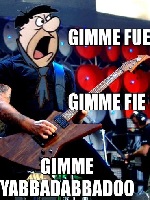
DILLIGASDAVE- Posts : 2262
Join date : 2009-08-08
Location : Texas. pronounced "texASS"
 Re: DVD editing.
Re: DVD editing.
I have what you need but I cant email it cause its too big. Its called Corel VideoStudio Pro x2. It does effects, music overlay, DVD menus, ect. And its not too hard to use compared to some of the other stuff out there. I will tell you though, i'm still trying to learn all of its features still, so i'm no expert on it, yet.
I'll try to find the location I got it from. I'll post back later if I find the site I got it from. Dave S.
I'll try to find the location I got it from. I'll post back later if I find the site I got it from. Dave S.

wvmudder- Posts : 139
Join date : 2009-08-09
Age : 49
Location : Wild, Wonderful, WV
Page 1 of 1
Permissions in this forum:
You cannot reply to topics in this forum|
|
|
