how to post pictures
4 posters
Page 1 of 1
 how to post pictures
how to post pictures
How do you add pictures on here? I clicked on the insert image thing and all it says is a bunch of url junk? Why cant you just have a category that says upload image or whatever like alot of the forums. 
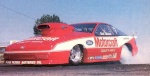
73f100shortbox557SCJ- Posts : 93
Join date : 2009-08-08
Location : north dakota
 Re: how to post pictures
Re: how to post pictures
i use photobucket to put pics up it a lot easier if you have photobucket

69F100- BBF CONTRIBUTOR

- Posts : 5382
Join date : 2009-01-04
Age : 57
Location : Irwinville Ga.
 Re: how to post pictures
Re: how to post pictures
So how do you do it? I have my pics on photobucket, and I paste the url into the little box and get a red X on the post.
John I.- BBF CONTRIBUTOR

- Posts : 207
Join date : 2009-08-08
Age : 67
Location : Patricia, Alberta
 Re: how to post pictures
Re: how to post pictures
It would be sweet if bruno could get that little box that says upload photos...it would make it easier for the people like me who cant do anything on computers lol!
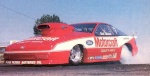
73f100shortbox557SCJ- Posts : 93
Join date : 2009-08-08
Location : north dakota
 Re: how to post pictures
Re: how to post pictures
In your p/b, when you put your mouse over the picture a little menu drops down below the picture:
-e-mail + IM
-direct link
-HTML code
-IMG Code
Run your mouse down to the "IMG Code" and left click on it to highlight it, then right click it and select "Copy". Then go to your post here and right click and select "Paste". Once you do it a few times it gets easier!!
Good luck!
Bill
-e-mail + IM
-direct link
-HTML code
-IMG Code
Run your mouse down to the "IMG Code" and left click on it to highlight it, then right click it and select "Copy". Then go to your post here and right click and select "Paste". Once you do it a few times it gets easier!!
Good luck!
Bill

billandlori- Posts : 2081
Join date : 2009-08-06
Age : 54
Location : Stratford, Ontario, Canada
John I.- BBF CONTRIBUTOR

- Posts : 207
Join date : 2009-08-08
Age : 67
Location : Patricia, Alberta
 Re: how to post pictures
Re: how to post pictures
Wow, it worked! I didn't even use the "insert image" thing, just pasted into the reply box. What do you think of my truck since it's here? 
John I.- BBF CONTRIBUTOR

- Posts : 207
Join date : 2009-08-08
Age : 67
Location : Patricia, Alberta
 Re: how to post pictures
Re: how to post pictures
Nice pimpin rims!! Love the 70's F150s 
Bill
Bill

billandlori- Posts : 2081
Join date : 2009-08-06
Age : 54
Location : Stratford, Ontario, Canada
Page 1 of 1
Permissions in this forum:
You cannot reply to topics in this forum|
|
|

